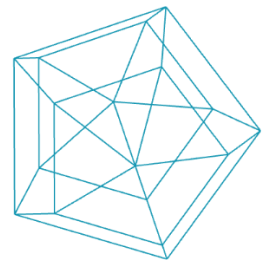Canvas
Canvas Location
Per default, createCanvas creates a canvas at the end of the html body. If we want our canvas to be place in a specific location, we can add an HTML-element and give it an ID and place it inside that element: <div id="canvas-container"></div>:
function setup() {
const canvas = createCanvas(100, 100);
canvas.parent('sketch-container');
}Canvas Size
If you want to make your canvas fill the whole page:
createCanvas(windowWidth, windowHeight);If there is a white border. Add this to your HTML-head:
<style>
body, html {
margin:0;
padding:0;
border:none;
}
</style>If you want to change the size of your canvas:
resizeCanvas(windowWidth, windowHeight);If you want to change the size everytime the window size changes:
window.addEventListener('resize', function() {
resizeCanvas(windowWidth, windowHeight);
});Multiple Canvas objects
You can create as many instances as you want, but the syntax is slightly different:
let sketchOne = function(p) {
p.setup = function() {
const canvas = p.createCanvas(400, 400);
canvas.parent('sketchOne');
};
p.draw = function() {
p.background(0);
p.fill(255);
p.rect(50, 50, 50, 50);
};
};
let sketchTwo = function(p) {
p.setup = function() {
const canvas = p.createCanvas(400, 400);
canvas.parent('sketchTwo');
};
p.draw = function() {
p.background(0);
p.fill('red');
p.rect(50, 50, 50, 50);
};
};
new p5(sketchOne);
new p5(sketchTwo);Inside the sketchOne and sketchTwo function a parameter is given p. Inside those functions, you simply always add the p before you use the normal p5js commands. Everything else is the same, you can also use preload and all event functions, just don't forget the p prefix.
If you are trying to instantiate the same sketch and just want to place it in a different container, there is a shortcut:
let sketchOne = function(p) {
p.setup = function() {
p.createCanvas(400, 400);
};
p.draw = function() {
p.background(0);
p.fill(255);
p.rect(50, 50, 50, 50);
};
};
new p5(sketchOne, 'sketchOne');
new p5(sketchOne, 'sketchTwo');You can also change things inside the sketch instance (note the p-prefix) and create them programmatically:
let sketchOne = function(p) {
p.sketchColor = 'red';
p.setup = function() {
p.createCanvas(400, 400);
};
p.draw = function() {
p.background(0);
p.fill(p.sketchColor);
p.rect(50, 50, 50, 50);
};
};
const colors = ['red', 'yellow', 'green'];
for (let c = 0; c < colors.length; c+= 1) {
const sketch = new p5(sketchOne);
sketch.sketchColor = colors[c];
}