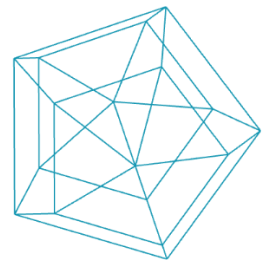JSCAD
But sometimes we want to directly create a 3D shape from code. 2D pixel and vector graphics are very forgiving, if objects overlap or paths are not closed, the output might not look perfect, but its still fine. When building 3D objects for rapid prototyping (e.g. 3D-printing or CNC), we need to make sure that our solid bodies are correctly constructed, otherwise the software we will use to send our design to the milling or printing machines will fail.
OpenSCAD
The open source community has developed the OpenSCAD software. In contrast to tools like Fusion 360, OpenSCAD's focus is script/code-based design, which makes this tool great for parametric design. Over the years developers have ported the OpenSCAD programming language to other languages like JavaScript or Python. Thanks to this work, we can continue using our JavaScript skills to build our own 3D objects. Similar to p5js' online editor, there is a new platform with similar capabilities for OpenSCAD: cadhub.xyz (this website is a community project still under development).
JSCAD
Inspect 3D project in the browser
To create your first 3D project, the process is the same as for p5js, we just use a different boilerplate. Duplicate the 3D-example folder. You will find a couple of commands as examples in the index.js file. We will go through all those commands in a moment. Open the index.html in your new folder with the Go Live extension. When you make changes to the index.js file and save, the website in your browser should reload automatically. (Please note that the last rotation and zoom of the camera will be reset).
You can use your mouse-wheel or trackpad scrolling to zoom in and out. Hold your mouse-pressed and drag to rotate the coordinate system. More controls are explained under the settings button in the upper right. There you can also change language and theme. The most interesting part is the export feature. In the upper left you find a dropdown with a variety of formats. For our use cases the binary STL file is best suited.
You can find the full reference for all JSCAD features here.
Boilerplate
// importing jscad functions
const jscad = require('@jscad/modeling');
// creating shortcuts
const {cube} = jscad.primitives;
// this is where we draw our shapes
const main = () => {
const cubeObject = cube();
// when we are done we return one shape or an array of shapes
return cubeObject;
}
// this lets javascript know what to execute once we import this
module.exports = { main }Let's start from the top. In our p5js boilerplate everything is ready to use. Here we need to load the JSCAD library ourselves. const jscad = require('@jscad/modeling'); loads the JSCAD commands. Some commands are hidden deep inside the JSCAD library structure. To create a cube, we need to write jscad.primitives.cube(). To help us write less code, we can import specific commands and then directly use them: const {cube} = jscad.primitives; now we can write cube(). Here is another example: jscad.transforms.translate() > const { translate } = jscad.transforms; translate();.
const main = () => {
// Here we draw
};Similar to p5js' draw() the main() is our drawing function. Please note, that in contrast to p5js this function is only called once and not as a loop.
() => {}is short forfunction () {}
const main = () => {};stores the function in the variablemain, so we can execute it withmain();.
The main function needs to return something that the system can render for us. The return is either a single 3D body or an array of bodies:
const main = () => {
const shapes = [];
shapes.push(cube());
shapes.push(cube());
return shapes;
};Function Parameters
In p5js commands like rect take a certain amount of parameters: rect(x, y, width, height). In JSCAD most functions take a single object with several properties: cube({center: [0,0,0], size: 2}). This approach can have a lot of advantages, e.g. you can create a parameter object and pass it to multiple commands or modify only certain aspects of the object:
const main = () => {
const shapes = [];
const cubeProps = {
size: 1,
center: [0, 0, 0]
};
for (let c = 0; c < 10; c += 1) {
shapes.push(translate([0, 0, c * 2], cube(cubeProps));
}
return shapes;
};