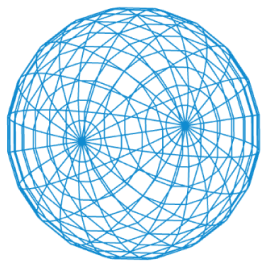Contours
Setup
You will need to add D3js to your libraries folder.
Contours from a pixel array
The noise example is taken from osaft.
D3 has a nice little function that takes an array of values, similar to the pixels data from p5js (see images). In the example below we have a grayscale noise image and we want to generate contour lines. The actual magic happens here:
const contours = d3.contours()
.size([cols, rows]) // width and height of the image area
.smooth(true) // apply smoothing: true/false
(values); // the 0-255 values for each pixel in an arrayfunction make2DArray(cols,rows){
let arr = new Array(cols);
for(let i=0; i<arr.length; i++){
arr[i] = new Array(rows);
}
return arr;
}
let grid;
let cols, rows;
let resolution = 10;
let xoff = 0;
let yoff = 0;
let zoff = 0;
function setup() {
createCanvas(400, 400); // get slow: , SVG
cols = width / resolution;
rows = height / resolution;
grid = make2DArray(cols, rows);
}
function draw() {
background(255);
for (let i = 0; i< cols; i++){
xoff = 0;
for (let j = 0; j< rows; j++){
grid[i][j] = noise(xoff,yoff,zoff) * 15;
xoff = xoff+0.02;
}
yoff = yoff+0.02;
}
yoff = 0;
xoff = 0;
zoff = zoff +0.005;
noStroke();
for (let i = 0; i < cols; i++){
for (let j = 0; j < rows; j++){
let x = i * resolution;
let y = j * resolution;
if (grid[i][j] < 1){
fill("#480ca8");
} else if (grid[i][j] < 2){
fill("#560bad");
} else if (grid[i][j] < 3){
fill("#7209b7");
} else if (grid[i][j] < 4){
fill("#b5179e");
} else if (grid[i][j] < 5){
fill("#f72585");
} else if (grid[i][j] < 6){
fill("#3a0ca3");
} else if (grid[i][j] < 7){
fill("#3f37c9");
} else if (grid[i][j] < 8){
fill("#4361ee");
} else if (grid[i][j] < 9){
fill("#4895ef");
} else {
fill("#4cc9f0");
}
rect(x, y, resolution, resolution);
}
}
if (mouseIsPressed) {
let values = [];
let k = 0;
for (let i = 0; i < grid.length; i += 1) {
for(let j = 0; j < grid[i].length; j += 1) {
values.push(grid[j][i]);
k += 1;
}
}
const contours = d3.contours()
//.thresholds([1,2,3,4,5,6,7,8,9,10,11,12,13,14,15])
.size([cols, rows])
.smooth(true)
(values);
noFill();
stroke('red');
for (let c = 0; c < contours.length; c += 1) {
beginShape();
for(let p = 0; p < contours[c].coordinates[0][0].length; p += 1) {
vertex(
contours[c].coordinates[0][0][p][0] * resolution,
contours[c].coordinates[0][0][p][1] * resolution
);
}
// holes
for (let h = 1; h < contours[c].coordinates.length; h += 1) {
beginContour();
for(let p = 0; p < contours[c].coordinates[h][0].length; p += 1) {
vertex(
contours[c].coordinates[h][0][p][0] * resolution,
contours[c].coordinates[h][0][p][1] * resolution
);
}
endContour();
}
endShape();
}
noLoop();
}
}