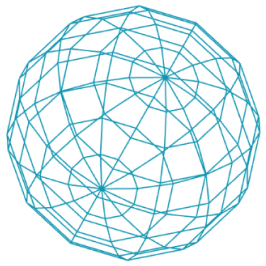2D to 3D
Working with 3D-objects is a bit more complex than dealing with 2D designs. But in many cases, it is not even neccessary to directly switch to 3D, but remain in 2D and then use the 2D export (SVG) as a basis to continue working in a GUI-based 3D software like Fusion 360, Rhino or Blender. Here are three quick examples of turning 2D shapes (SVG) into 3D bodies:
Blender
Blender is a free and open source software, with a large community and many tutorials and content on the web, to get you started. Blender is particularly good if you are focussing on modelling and creating beautiful renderings of your designs.
Fusion
Fusion 360 is an AutoDesk software. If you are a student, you can get a free version, which offers you access to the most important features. Fusion 360 focus is not so much on creating beautiful renderings, but more on fabrication. Its a good tool to build models for fabrication and even connecting to fabrication machines.
Rhino
Rhino is not for free. You can test it for free, but after that it costs 195 Euros. Which looks a lot, but unlike many other software this is a one-time payment and you can continue using the license commercially, once you graduate. Through the grasshopper extension, you can also create code-driven 3D designs. What also sets Rhino apart are its SubD features and NURBS capabilities.